









IQOS is a better choice to enjoy real tobacco and get cigarette-like satisfaction.
By using the latest technology, IQOS heats tobacco rather than burning it – providing real taste satisfaction without the hassle of smoke.
After 10 years of innovation and science, IQOS provides smokers with a better alternative to cigarettes free from fire and ash.
IQOS is a smart device because it connects with your Android smartphone and notifies you of your battery status, diagnostics, and when your holder is ready to go.
IQOS 2.4 Plus is a feat of engineering and science to bring you the best in heated tobacco technology at an affordable price. It has 2 vibration alerts and a daylight LED.
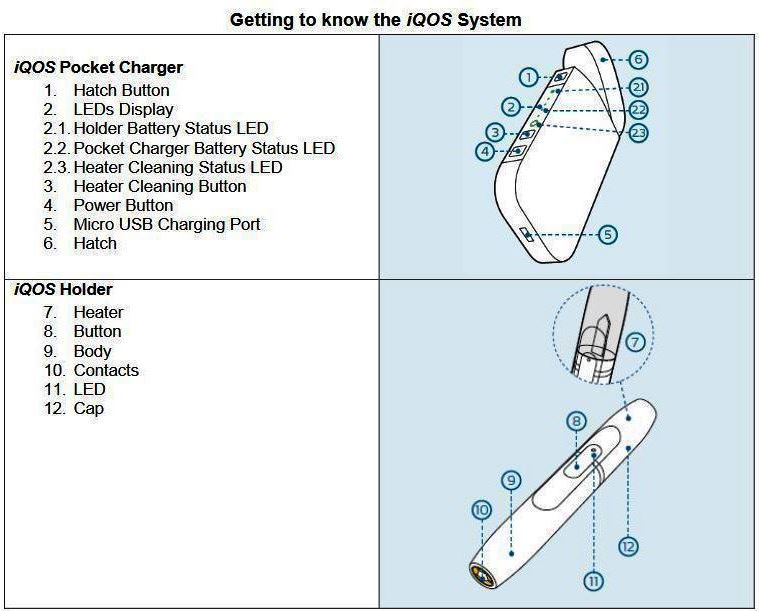
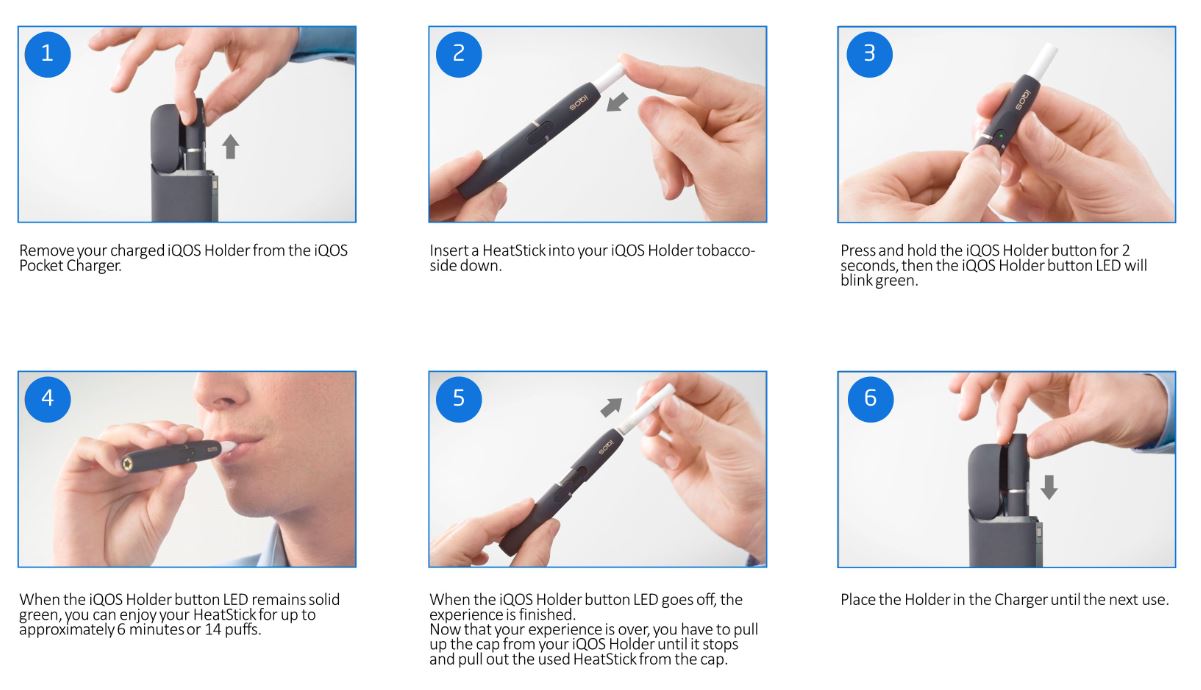
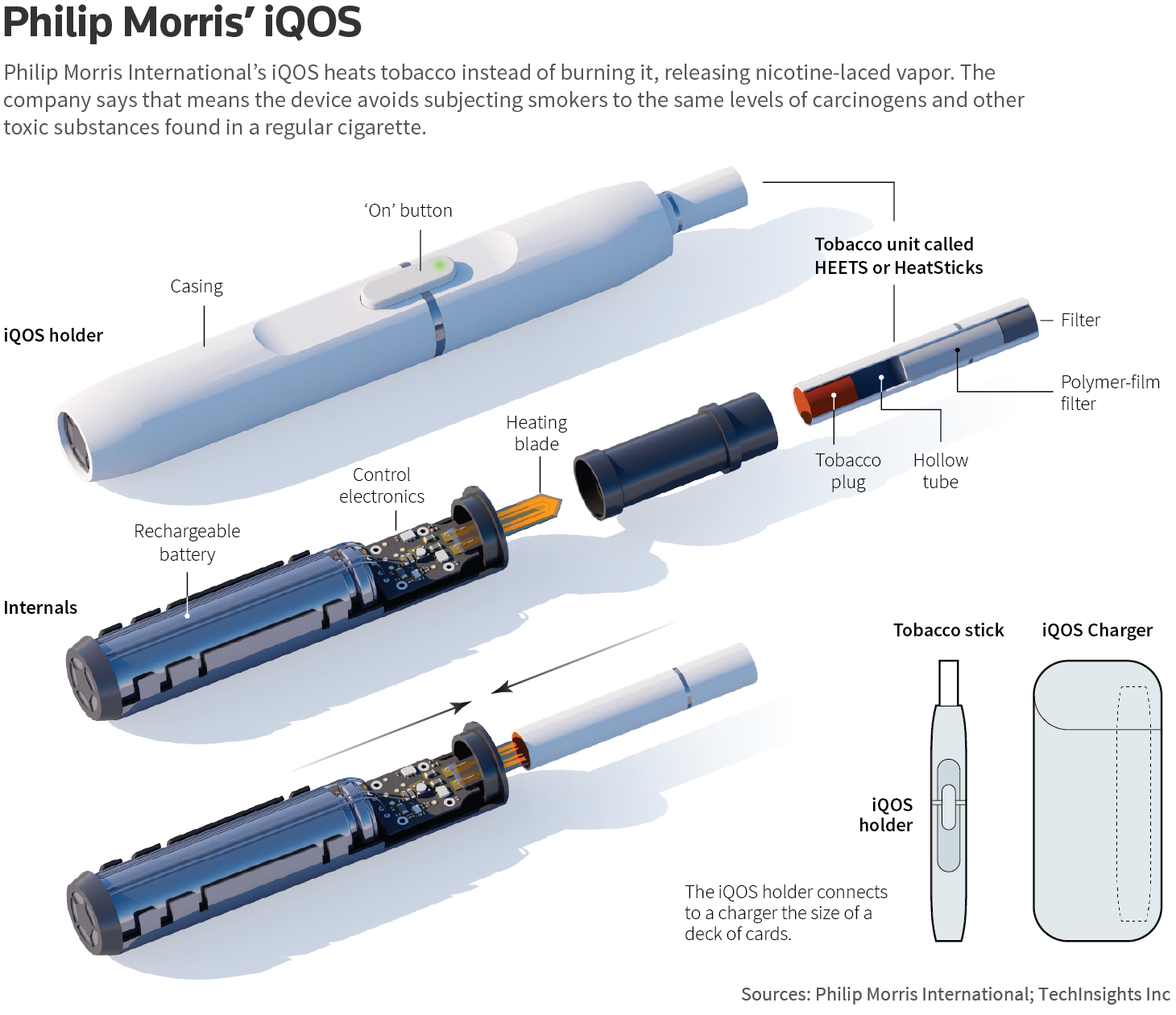
20 Tobacco experiences per charge
2 hours to fully charge ( 120 minutes )
1 vibration moment ( Pre-heating and before the end)
1 year of battery lifespan
Connects via Bluetooth ( IQOS Connect App on Google Play Store )
Micro USB charging port
2 different colors
Compatible with HEETS heat stick ( available in different flavors and heat stick units )
How to use the iqos
1. Insert the IQOS holder into the pocket charger and charge both devices at once. It takes approximately 90 mins to fully charge the pocket charger.
2. Insert a heat stick into a fully charged IQOS holder and press the button on the side for 2 seconds to start heating. Check that the heat stick is inserted correctly by having the heat stick filter aligned with the top of the IQOS holder cap.
3. A green light will blink during the heating process(20 seconds) as the built-in temperature control chip heats the heat stick to the optimum temperature. When the IQOS holder button remains solid green, the heat stick is ready to use.
4. Puff the heat stick from the filter side as you would do with a cigarette. Consumers can enjoy 1 heat stick for 14 puffs or 6 mins, whichever comes first.
5. After 5 minutes, the IQOS holder button will switch to solid orange to inform you that your experience is ending. After usage, gently pull up the IQOS holder cap until it shops, then remove the used heat stick from the cap
6. To use the IQOS holder again, re-charge it by inserting it into the fully charged pocket charger. It will be ready to be used in up to 6 mins. With the fully charged pocket charger, the IQOS holder can be recharged 20 times
Shutdown: When IQOS is not used for a long time, please turn it off IQOS. First put the holder back into the pocket charger (IQOS 3 MULTI does not need to do this), press and hold the power switch on the charging box for about 4 seconds, the holder battery status LED slide, and then all of the LEDs turn off, which means the IQOS is turned off. In the shutdown state, the charger and heat sticks are also turned off at the same time.
Restart: Press and hold the power button on the pocket charger for about 4 seconds, and the holder battery status LED slides, indicating that it has been restarted.
RESET: After using it for a period of time, if the charging time is getting longer and longer, you can try RESET IQOS. First, put the holder back into the charger (similarly, IQOS 3 MULTI does not need to do this), and press and hold the power button for about 10 seconds, The holder battery status LED flashes twice at the same time, and then all turn-off, indicating that the RESET has been completed.
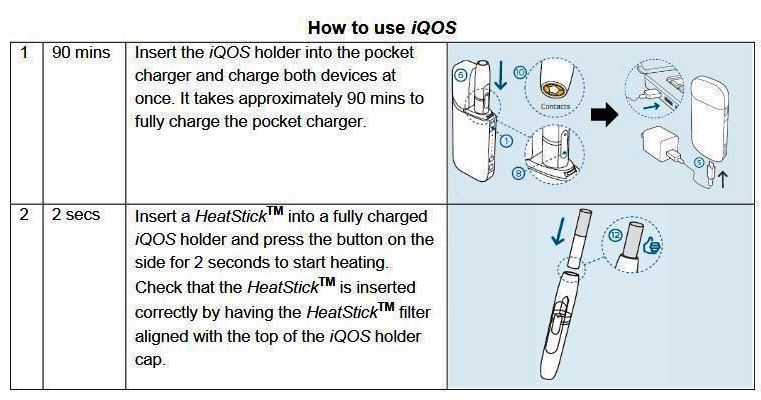
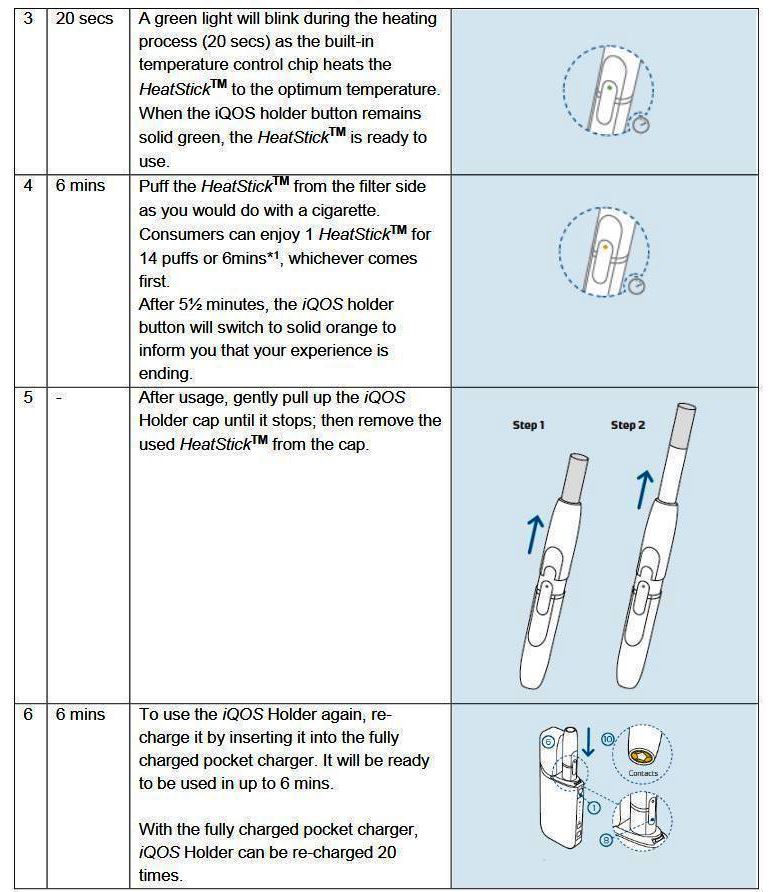
The package includes:
- 1 IQOS 2.4 Plus pocket charger, 1 IQOS 2.4 Plus holder
- Power Adaptor
- Charging Cable
- IQOS Cleaning Tool

Order Tips:
It doesn't come with a heat stick. You need to buy it separately.
It comes with a Japanese package box and user manual
Guarantee:
Please review our guarantee policy.
Payment:
Warranty:
If you encounter any issues with your order, please contact us before opening a dispute. We will send you a free replacement after confirming the problem.
For a full refund, please return the item(s) to us in its original packaging and provide us with the shipping tracking number. Once we receive the package, we will issue a full refund.
Shipping from China:
Epacket: Delivery takes 15-25 days in the EU and USA, and 20-35 days in Russia.
Netherlands Post: Delivery takes about 20 days in the EU, 25-35 days in Asia, and approximately 60 days in South America or Africa.
Feedback:
We specialize in electronic cigarettes and e-hookah products, and our main goal is 100% customer satisfaction. Therefore, your feedback is crucial to us.
If you are satisfied with your purchase, please leave us a 5-star review. If you have any concerns, please contact us before leaving a review so we can address the issue in a timely manner.
Unlimited Blocks, Tabs or Accordions with any HTML content can be assigned to any individual product or to certain groups of products, like entire categories, brands, products with specific options, attributes, price range, etc. You can indicate any criteria via the advanced product assignment mechanism and only those products matching your criteria will display the modules.
Also, any module can be selectively activated per device (desktop/tablet/phone), customer login status and other criteria. Imagine the possibilities.
- Stock: In Stock
- Model: 8f960f
- Weight: 3.00lb
